Visual Studio 2010 Command Prompt Here
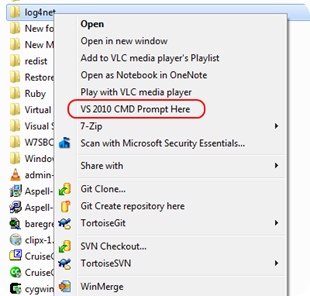 Real developers live on the command line. Way back in 1996, Microsoft released the Command Prompt Here Power Toy to ease their pain. Industrious developers who preferred the Visual Studio command prompt took it and adopted it to run a Visual Studio command prompt with all of the paths to Visual Studio and .NET tools in the path.
Real developers live on the command line. Way back in 1996, Microsoft released the Command Prompt Here Power Toy to ease their pain. Industrious developers who preferred the Visual Studio command prompt took it and adopted it to run a Visual Studio command prompt with all of the paths to Visual Studio and .NET tools in the path.
In the fine, time honored tradition, I have continued to update with each new Visual Studio release and have finally done so for Visual Studio 2010.
To install, download, unzip and right click and install the INF file, it will add a VS 2010 Cmd Prompt Here menu item when you right click on a folder in Explorer. Clicking on the menu item will launch a DOS prompt in that directory with all of the Visual Studio and .NET paths set correctly.
This assumes that you have installed Visual Studio to the default directory on the C drive. If that is not the case, edit the INF file and change line 38 to the correct path for your installation.